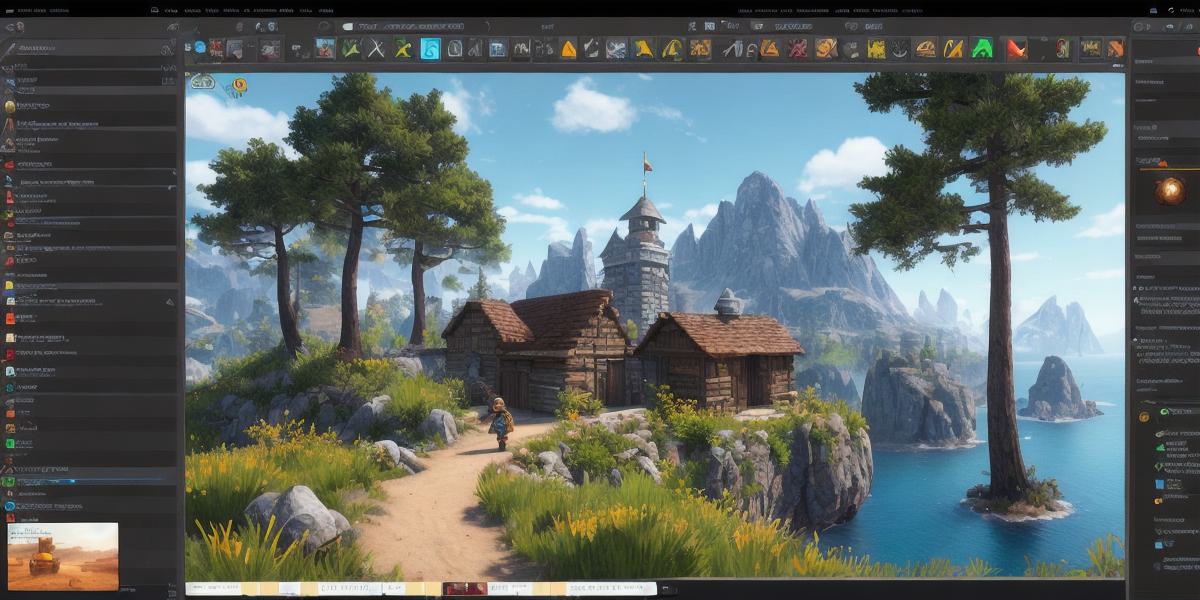The world of virtual reality (VR) is rapidly evolving, and one of the most promising platforms for VR gaming is the Oculus Quest Pro. With its powerful hardware and intuitive software, the Quest Pro offers an immersive and interactive experience that can transport users to new worlds and engage their senses in ways never thought possible. For developers looking to create games for this exciting platform, Unity is a popular choice for building engaging and dynamic experiences. In this guide, we’ll explore how to develop games with Unity on Quest Pro, including the tools and techniques you need to know to create a successful game.
Introduction: The Power of Unity on Quest Pro
Before diving into the details of developing games with Unity on Quest Pro, it’s important to understand the power of this platform. The Quest Pro is a high-end VR headset that offers a resolution of 2160 x 2160 pixels per eye and a refresh rate of 90 Hz. It also includes six degrees of freedom (6DOF) tracking, which allows users to move freely in their environment and interact with virtual objects in a realistic way. With Unity’s powerful graphics engine and support for 6DOF tracking, developers can create games that are both visually stunning and immersive.
Tools and Techniques for Developing Games with Unity on Quest Pro
The first step in developing games with Unity on Quest Pro is to familiarize yourself with the tools and techniques you’ll need to create a successful game. Here are some of the key tools and techniques you should know:
- Install Unity: To start developing games with Unity on Quest Pro, you’ll need to install the platform on your computer. You can download the latest version of Unity from the official website and follow the installation instructions.
- Create a new project: Once Unity is installed, you can create a new project for your game. To do this, open Unity and select "Create" from the menu bar. From there, you can choose a template for your game, such as a 3D platformer or a first-person shooter.
- Add assets: Assets are the building blocks of any game, and Unity offers a wide range of assets that you can use to create your game. These include pre-made models, textures, animations, and sound effects. You can find these assets in the Unity Asset Store or create your own using 3D modeling software.
- Configure tracking: To take advantage of the 6DOF tracking capabilities of the Quest Pro, you’ll need to configure your game to use this technology. This involves setting up the tracking cameras and configuring the movement controllers. Unity offers a range of tools to help you do this, including the Tracking setup tool and the VR configuration settings.
- Optimize performance: To ensure that your game runs smoothly on the Quest Pro, you’ll need to optimize its performance. This involves reducing the number of draw calls, minimizing the use of shaders, and optimizing the code for the platform. Unity offers a range of tools to help you do this, including the Performance profiler and the Build settings.
- Test and iterate: Finally, it’s important to test your game regularly and make adjustments as needed. This involves testing the game on real hardware, gathering feedback from users, and making changes to improve the overall experience. Unity offers a range of tools to help you do this, including the Play mode and the Build settings.

Real-World Examples: Developing Games with Unity on Quest Pro
To give you a better understanding of how to develop games with Unity on Quest Pro, let’s take a look at some real-world examples. Here are three examples of games that have been successfully developed using Unity on the Quest Pro:
- Job Simulator: Developed by Oculus VR, Job Simulator is a popular game that allows users to simulate various jobs in a virtual environment. The game was developed using Unity and runs smoothly on the Quest Pro, thanks to its optimized performance.
- Beat Saber: Another popular game developed using Unity on the Quest Pro is Beat Saber. The game was created by Beat Games and has been a hit on the platform since its release in 2018.
- Half-Life: Alyx: Valve’s Half-Life: Alyx is an action adventure game that was developed specifically for the Quest Pro. The game uses Unity and offers a highly immersive experience, with stunning graphics and intuitive controls.