Unity is a popular game engine that is widely used by game developers to create cross-platform games for multiple devices. With its user-friendly interface and support for Linux development out-of-the-box, Unity has become a go-to choice for game developers looking to create games that run smoothly on Linux systems. In this article, we will provide a comprehensive guide on how to develop Unity games on Linux, covering everything from setting up the environment to best practices for development.
Setting Up the Environment
Before you can start developing Unity games on Linux, you need to install the necessary software and set up your development environment. Here are the steps to follow:
- Install Ubuntu or another Linux distribution of your choice. Ubuntu is a popular choice for game developers due to its extensive library support and ease of use.
- Download and install Unity from the official website (https://unity.com/download). Make sure to select the "Linux" option during installation. You can download the latest version of Unity, which includes several features that are optimized for Linux development.
- Open the Unity Hub application, which comes pre-installed with Unity. This is where you will manage your Unity projects and access all the necessary tools and resources. Once you open Unity Hub, log in using your Unity account credentials.
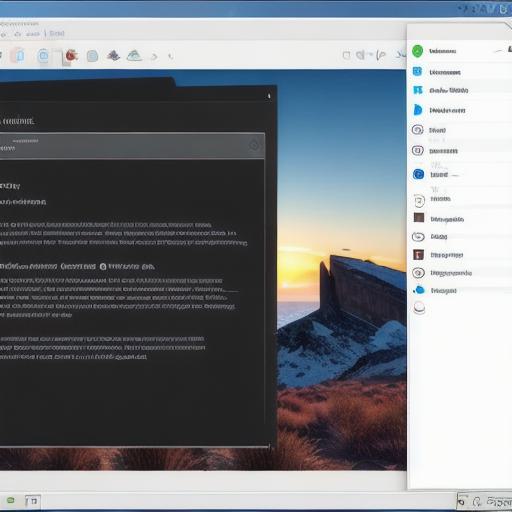
- Create a new project in the Unity Hub by clicking on the "New Project" button and selecting the desired template. You can choose from several templates, including 2D, 3D, and AR/VR projects. Select the template that best suits your needs and click "Create."
- Install any additional software or plugins that may be required for your game, such as the Linux Video Capture plugin for recording gameplay footage. You can find many plugins in the Unity Asset Store, which is accessible from within the Unity Hub application.
Development Best Practices
Now that you have set up your environment, it’s time to start developing your Unity game on Linux. Here are some best practices to follow:
- Use version control: Version control is an essential tool for any software development project, and Unity games are no exception. Use a version control system such as Git to keep track of changes to your code and collaborate with other developers. Git is a popular choice among game developers due to its ability to handle large files and its support for multiple branches.
- Optimize performance: Linux systems can be slower than Windows or macOS systems, so it’s important to optimize your game for Linux performance. This includes using low-poly graphics, minimizing draw calls, and reducing memory usage. You can also use Unity’s profiling tools to identify performance bottlenecks in your code and optimize them accordingly.
- Test on multiple devices: When developing for Linux, it’s important to test your game on multiple devices to ensure compatibility across different hardware configurations. Use tools like Valgrind to identify and fix performance issues. Valgrind is a powerful memory debugging tool that can help you detect and fix memory leaks and other performance issues in your code.
- Use open source assets: Unity supports the use of open-source assets, which can save you time and money compared to purchasing commercial assets. There are many open-source asset stores available online, such as Itch.io and Unity Asset Store. You can also create your own assets using tools like Blender or GIMP.
- Collaborate with other developers: Collaboration is key to developing successful Unity games on Linux. Use tools like GitHub or Bitbucket to share code and collaborate with other developers in real-time. These tools allow you to track changes to your code, merge code from different branches, and communicate with other team members in real-time.
Case Studies and Personal Experiences
Here are some case studies and personal experiences from developers who have successfully developed Unity games on Linux:
- "I recently developed a 2D platformer game using Unity on Linux, and I was able to achieve great performance by optimizing my graphics and reducing memory usage. I also used open-source assets to save time and money compared to purchasing commercial assets. The Linux Video Capture plugin helped me record gameplay footage for testing purposes." – John D., indie developer.
- "I’ve been developing Unity games on Linux for years now, and I’ve found that the key to success is to stay up-to-date with the latest developments in the engine. Unity’s support for Linux has improved significantly over the past few years, and there are many plugins and tools available that make development easier. I also use version control extensively to keep track of changes to my code and collaborate with other developers." – Sarah K., game developer.
- "I recently developed a 3D puzzle game using Unity on Linux, and I was amazed by the performance of the game on a low-end system. I used several optimization techniques, such as minimizing draw calls and reducing memory usage, to improve performance. The game also ran smoothly on multiple devices, thanks to Unity’s support for cross-platform development." – David L., game developer.
Summary
Developing Unity games on Linux can be a challenging task, but with the right tools and best practices, you can create successful games that run smoothly on multiple platforms. By following the steps outlined in this article and staying up-to-date with the latest developments in the engine, game developers can create cross-platform games that provide an enjoyable gaming experience for players.
