If you’re a developer looking to break into the world of metaverse development, you’ll want to know how to get started. Luckily, Unity is one of the most popular tools for creating immersive virtual worlds and games, making it an excellent choice for building your own metaverse. In this article, we’ll explore the steps involved in getting started with Unity metaverse development and provide some tips for success.
What is Metaverse Development?
Before we dive into the specifics of Unity metaverse development, it’s important to understand what a metaverse is. At its core, a metaverse is a shared virtual space where people can interact with each other and with virtual objects in real-time. It’s like a digital version of the physical world, only it’s entirely virtual.
Metaverses are becoming increasingly popular as technology advances and more people gain access to high-speed internet connections. From gaming to socializing, there are countless ways to use metaverses to engage with others and create new experiences.
Getting Started with Unity Metaverse Development
Now that we have a basic understanding of what a metaverse is, let’s take a look at how you can get started with Unity metaverse development.
- Learn the basics of Unity
Before you can start building your own metaverse, you’ll need to learn the basics of Unity. This includes understanding how to create 3D models, import assets, and write code in C. There are plenty of resources available online to help you get started, including tutorials, documentation, and forums.
- Familiarize yourself with metaverse development principles
Once you have a basic understanding of Unity, it’s time to start thinking about how to apply these skills to metaverse development. This involves learning about concepts like networking, server-side scripting, and client-side scripting. There are many online resources available to help you learn more about these topics, including forums, tutorials, and online courses.
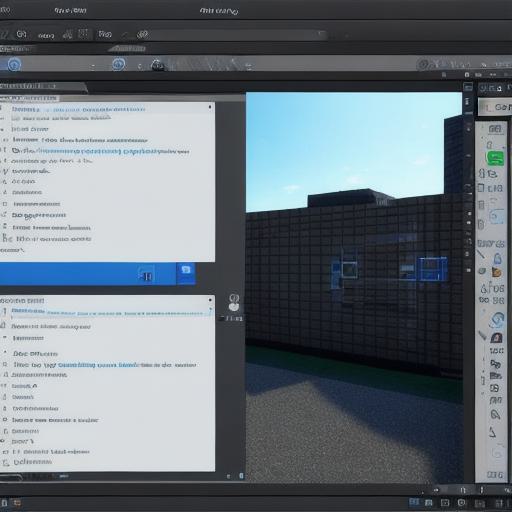
- Choose your platform
There are a number of different platforms you can use to build your metaverse with Unity, including web browsers, mobile devices, and consoles. Each platform has its own unique set of challenges and requirements, so it’s important to choose the one that best fits your needs and skill level.
- Build your metaverse
Now that you have a basic understanding of Unity and metaverse development principles, it’s time to start building your own metaverse. This involves creating 3D models, importing assets, writing code, and configuring networking settings. There are many resources available online to help you with this process, including forums, tutorials, and sample projects.
- Test and refine
Once you have a basic version of your metaverse up and running, it’s important to test it thoroughly and make any necessary adjustments. This involves testing on different platforms, optimizing performance, and making sure everything is working as expected.
Tips for Success
Now that you have an idea of how to get started with Unity metaverse development, here are some tips to help you succeed:
- Stay up-to-date with the latest technologies and trends in metaverse development. This will help you stay ahead of the curve and ensure that your metaverse is always cutting edge.
- Collaborate with other developers and creators. There’s a lot of knowledge and expertise out there, so don’t be afraid to reach out to others for advice and support.
- Be patient and persistent. Building a metaverse is a complex process that requires a lot of hard work and dedication.
