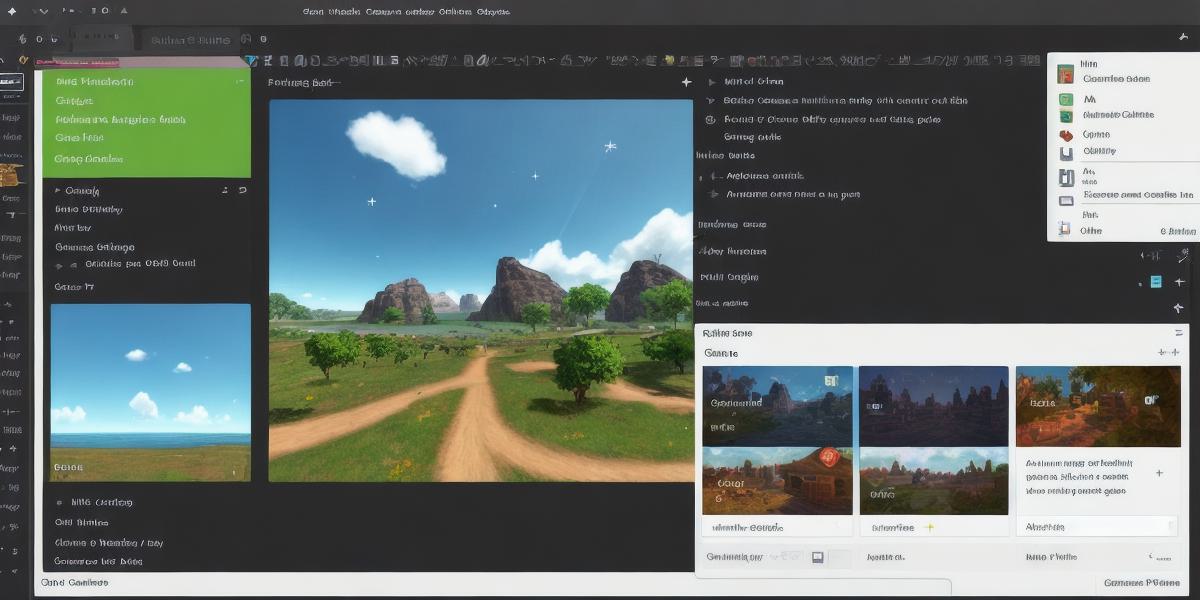Introduction:
Unity is a powerful game development engine that allows developers to create 2D, 3D, and AR/VR games for various platforms. With its intuitive interface, extensive community support, and vast library of assets, Unity has become one of the most popular game engines among beginners and experienced developers alike. In this article, we will provide a comprehensive guide on how to start learning Unity development for creating engaging games.
Why Learn Unity Development?
Unity offers numerous advantages over other game development engines, including its ease of use, flexibility, and extensive community support. Here are some reasons why you should learn Unity development:
- Cross-platform compatibility: Unity supports a wide range of platforms, including Windows, Mac, iOS, Android, web, and consoles like PlayStation 4 and Xbox One. This means that once you’ve created your game, you can easily port it to different platforms without having to rewrite the code from scratch.
- Extensive community support: Unity has a vast community of developers who create assets, tools, and plugins to help make game development easier. You can access these resources for free on the Unity Asset Store or through various online forums and groups.
- Easy-to-learn interface: Unity’s intuitive interface makes it easy to learn, even for beginners. With its drag-and-drop functionality, you can create complex game mechanics without writing a single line of code.
- Flexibility: Unity is a flexible engine that allows you to create games in 2D or 3D, as well as AR/VR experiences. You can also use C, JavaScript, or Boo scripting languages to write your code, depending on your preferences and skill level.
- Wide range of assets: Unity comes with a built-in library of assets that you can use to create your game, including characters, environments, and effects. You can also access thousands of free and paid assets on the Unity Asset Store.
Getting Started with Unity Development
To get started with Unity development, follow these steps:
- Download and install Unity: Go to the Unity website (https://unity3d.com/) and download the latest version of Unity. Follow the installation instructions to set up Unity on your computer.
- Create a new project: Once you’ve installed Unity, open it and create a new project. You can choose from 2D, 3D, or AR/VR templates, depending on the type of game you want to create.
- Learn the basics: Start by learning the basics of Unity development, including how to navigate the interface, create scenes, and add objects to your game. You can find tutorials and guides online that will help you get started.
- Write code: Once you’re comfortable with the basics, start writing code using C, JavaScript, or Boo scripting languages. You can use Unity’s built-in MonoDevelop IDE to write your code or any other IDE of your choice.
- Experiment and iterate: Game development is an iterative process that requires experimentation and constant improvement. Don’t be afraid to try new things and make mistakes. Use feedback from playtesters to improve your game and add new features.
Case Studies and Personal Experiences
Here are some real-life examples of how Unity has been used to create engaging games:
- "Papa’s Got a Brand New Badge": This popular mobile game was created using Unity and reached the top of the App Store charts. The developers used Unity’s 2D tools to create the game’s art assets and C scripting to write the code.
- "Beat Saber": Beat Saber is a VR game that was created using Unity. The developers used Unity’s built-in support for VR development to create an immersive gaming experience.

- "Escape from Tarkov": Escape from Tarkov is a multiplayer first-person shooter game that was created using Unity. The developers used Unity’s 3D tools to create the game’s environments and C scripting to write the code.
- Personal experience: As a developer who has worked with Unity, I can attest to its ease of use and flexibility. I’ve created several games using Unity, including a 2D platformer and a 3D first-person shooter. The community support and extensive library of assets have made game development much easier for me.
FAQs
Here are some frequently asked questions about learning Unity development:
- Do I need any prior programming experience to learn Unity?
No, you don’t need any prior programming experience to learn Unity. However, having some understanding of basic concepts like loops and functions can be helpful. - Is Unity free to use?
Unity is free to use for personal projects and small commercial projects. For larger commercial projects, you’ll need to purchase a license. - Can I create VR games with Unity?
Yes, Unity has built-in support for VR development, allowing you to create immersive gaming experiences for platforms like Oculus Rift and HTC Vive. - How long does it take to learn Unity?
The time it takes to learn Unity depends on your skill level and the amount of time you dedicate to learning. With practice and dedication, you can become proficient in Unity development within a few months.
Summary:
In conclusion, Unity is a powerful game development engine that offers numerous advantages for creating engaging games. With its ease of use, flexibility, and extensive community support, Unity has become one of the most popular game engines among developers. By following the steps outlined in this guide and experimenting with different tools and techniques, you can become a proficient Unity developer and create your own games.