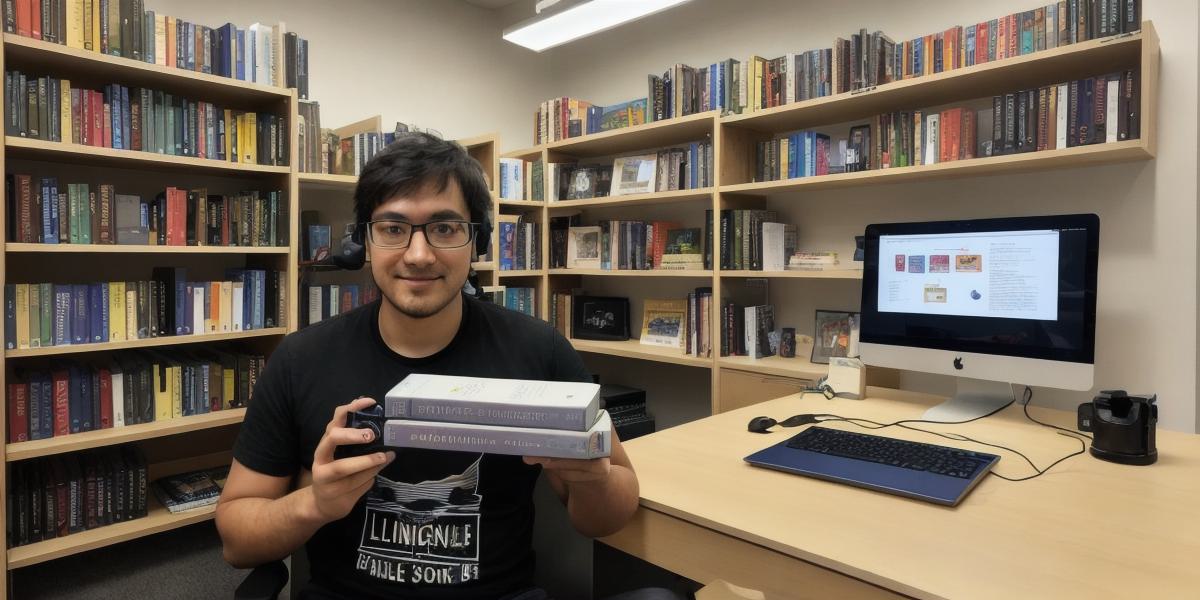Are you a beginner who wants to learn game development but don’t know where to start? Look no further! In this article, we will guide you through the process of learning game development with Unity. We will cover everything from installing Unity to creating your first game.
What is Unity?
Unity is a popular game engine that allows developers to create 2D and 3D games for various platforms, including PC, mobile, consoles, and virtual reality. Unity is easy to use, has a large community of developers, and offers a wide range of tools and features to help you create amazing games.
Installing Unity
Before you can start creating games with Unity, you need to install it on your computer. You can download the latest version of Unity from the official website (https://unity3d.com/). Once you have installed Unity, you can open it and create a new project.
Creating Your First Game
Once you have installed Unity and created a new project, it’s time to start creating your first game. To get started, you should choose the type of game you want to create. Unity offers templates for various types of games, including 2D platformers, puzzle games, and first-person shooters.
After selecting a template, you can customize it to fit your needs. You can add new assets, change the colors and textures, and modify the game mechanics. Unity also has a built-in scripting language called C, which allows you to create complex game logic.
Learning Unity Scripting
If you want to take your game development skills to the next level, you need to learn Unity scripting. C is a powerful and flexible programming language that can be used to create everything from simple animations to complex game mechanics.
There are many resources available online for learning Unity scripting, including tutorials, video courses, and books. We recommend starting with the official Unity documentation (https://learn.unity.com/) and working through the tutorials. You can also find helpful tips and tricks on forums like Reddit’s r/Unity3D and Stack Overflow.
Best Practices for Game Development
As you progress in your game development journey, you should keep the following best practices in mind:
- Keep your code clean and organized.
- Write modular code that can be reused in other projects.
- Test your game regularly to ensure it is functioning as expected.
- Use version control to track changes to your code and collaborate with others.
- Optimize your game for performance by reducing draw calls and using efficient algorithms.
Conclusion
Learning game development with Unity can be a rewarding and exciting experience. With the right tools, resources, and mindset, anyone can create amazing games. So what are you waiting for? Start learning today and unleash your inner game developer!
FAQs

- Is there a free version of Unity available?
Yes, Unity offers a free version called Unity Hub, which includes basic features and is suitable for beginners. You can upgrade to the paid versions if you need more advanced features and support. - Do I need any prior programming experience to learn Unity scripting?
No, you don’t need any prior programming experience to learn Unity scripting. The official documentation and tutorials provide a step-by-step guide for beginners. - How long does it take to become proficient in game development with Unity?
It depends on how much time and effort you are willing to invest. With practice and dedication, you can become proficient in game development within a few months to a year.