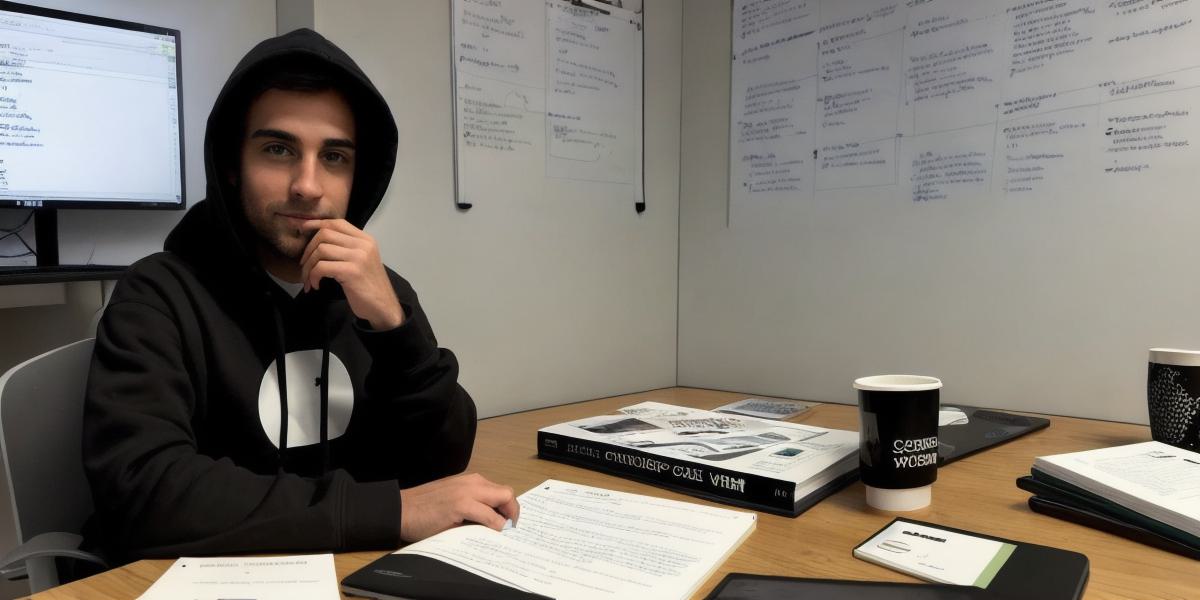XR, or extended reality, is quickly becoming a popular technology in the gaming and business industries. With Unity, a cross-platform game engine that supports both 2D and 3D development, you can easily learn XR development. In this article, we will explore how to get started with Unity for XR development, why Unity is an ideal choice, and provide a comprehensive guide to help you create your first XR experience.
Why Choose Unity for XR Development?
Unity offers several reasons why it’s a popular choice for XR development:
- Cross-platform support: Unity supports multiple platforms, including VR headsets like the Oculus Quest and HTC Vive, as well as mobile devices and PCs. This means you can create experiences that work on a wide range of devices, making it easy to reach your target audience.
- Easy-to-use interface: Unity has a user-friendly interface that is easy to navigate, even for developers who are new to game development. This makes it an ideal choice for beginners who want to learn XR development quickly.
- Large community: Unity has a large and supportive community of developers who are always willing to help newcomers. There are many online resources available, including tutorials, forums, and communities where you can find answers to your questions.
- Wide range of tools and assets: Unity comes with a wide range of tools and assets that make it easy to create XR experiences. These include physics engines, animation tools, and pre-made assets that you can use to quickly build your projects.
Getting Started with Unity for XR Development
To get started with Unity for XR development, follow these steps:

- Download and install Unity: You can download Unity from the official website and install it on your computer or laptop. Make sure you have the latest version of Unity, as this will ensure you have access to the latest features and tools.
- Choose a project template: Unity offers several project templates that are specifically designed for XR development. These include VR templates, AR templates, and MR templates. Choose the one that best fits your needs and goals.
- Set up your development environment: Once you have installed Unity and chosen a project template, you will need to set up your development environment. This includes configuring your VR or AR headset and making sure your computer meets the minimum requirements for running Unity.
- Create your XR experience: With your development environment set up, you can start creating your XR experience. Unity offers a wide range of tools and assets that make it easy to build your project quickly and efficiently.
- Test and refine your project: Once you have created your XR experience, it’s important to test it thoroughly and refine it based on feedback from users. Use the Unity debugger and other testing tools to identify any issues and make improvements.
Case Study: XR Development with Unity
One example of a successful XR project developed using Unity is "Animal Architects," an educational game that teaches children about architecture and design. The game was created by a team of developers who used Unity to build a VR experience that allowed players to design and build their own buildings. The game has been well-received by both educators and parents, and has won several awards for its innovative use of technology.
FAQs
Q: What is XR development?
A: XR development refers to the creation of immersive experiences that blend virtual and real-world environments.
Q: Is Unity easy to learn?
A: Yes, Unity has a user-friendly interface that makes it an ideal choice for beginners who want to learn XR development quickly.