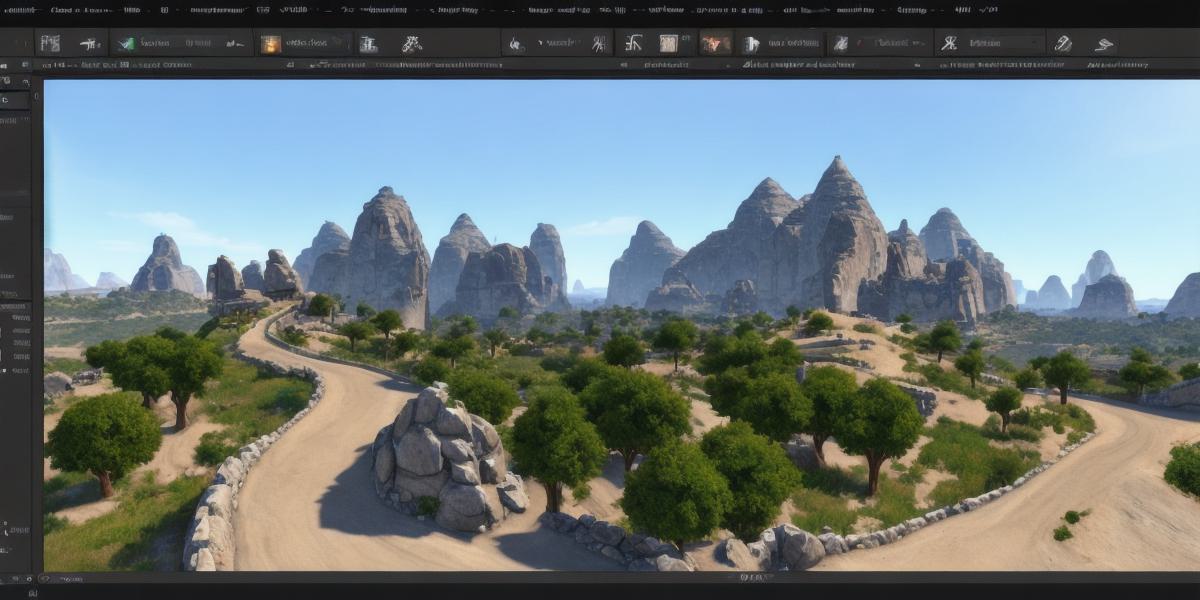Unity 2022 is one of the most popular game engines out there, and for good reason. With its intuitive interface, powerful tools, and extensive library of assets, it’s no wonder that Unity has become a favorite among developers of all skill levels. In this comprehensive guide, we’ll explore everything you need to know to get started with hands-on Unity 2022 game development.
What is Unity?
Unity is a cross-platform game engine that allows you to create games for a variety of platforms, including PC, mobile, console, and VR. It was first released in 2008 and has since grown into one of the most widely used game engines in the world. With Unity, you can create everything from simple 2D games to complex 3D experiences.
Why Use Unity?
There are many reasons why Unity is such a popular choice for game development. Here are just a few:

- Intuitive interface: Unity has a user-friendly interface that makes it easy to create games, even if you have no prior experience.
- Powerful tools: Unity comes with a wide range of powerful tools that make game development easier and more efficient. This includes everything from physics simulations to animation tools to scripting.
- Extensive library of assets: Unity has an extensive library of assets that you can use to create games, including 3D models, textures, and animations. This means that you don’t have to spend time creating everything from scratch.
- Cross-platform compatibility: With Unity, you can create games for a variety of platforms, including PC, mobile, console, and VR. This means that you can reach a wider audience with your game.
Getting Started with Unity 2022
Now that we’ve covered some of the reasons why Unity is such a popular choice for game development, let’s explore how you can get started with hands-on Unity 2022 game development.
Step 1: Install Unity
The first step to getting started with Unity is to install the software on your computer. You can download the latest version of Unity from the official website, and once you’ve installed it, you can launch the program and start creating games.
Step 2: Create a New Project
Once you’ve installed Unity, you’ll want to create a new project. To do this, open Unity and click on "New Project." From there, you’ll be prompted to select the type of project you want to create (e.g., 2D, 3D, AR/VR) and choose a template. Once you’ve selected your template, you can customize it to fit your needs.
Step 3: Design Your Game
Now that you’ve created your new project, it’s time to start designing your game. This will involve creating the levels, characters, and other elements that will make up your game. Unity comes with a variety of tools to help you do this, including the built-in editor, scripting, and animation tools.
Step 4: Write Code
In addition to designing your game, you’ll also need to write code to bring it to life.