Are you a developer looking to start your journey in game development? Unity is one of the most popular game engines out there, and it’s easy to see why – with its intuitive interface and vast array of tools and resources. In this article, we will guide you through the process of starting Unity development on your MacBook Pro.
Getting Started
Before diving into the world of Unity, you need to make sure you have the necessary software installed on your MacBook Pro. The first step is to download and install Unity Hub, a tool that helps you manage all your Unity projects in one place. Once you have downloaded and installed Unity Hub, open it up and click on the "Add" button to create a new project.
Next, you need to choose a template for your game. Unity offers a variety of templates to suit different types of games, including 2D, 3D, AR/VR, and more. Select the template that best suits your needs and click "Create Project."
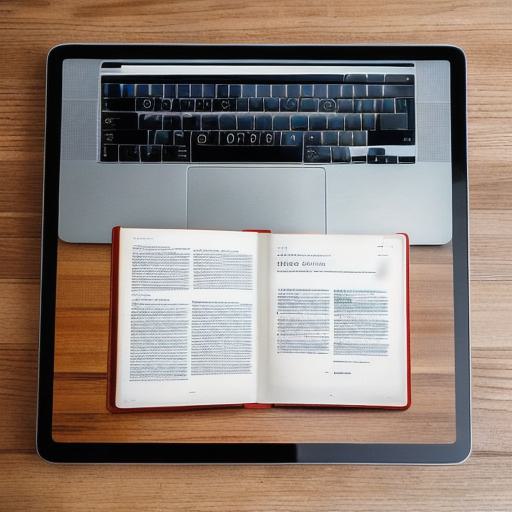
Now that you have created a new project, it’s time to start coding. Unity uses C as its primary programming language, so if you are familiar with this language, you will be able to start coding right away. However, if you are new to C, there are plenty of resources available online to help you learn the basics.
One popular resource is the official Unity documentation, which provides detailed information on how to use the engine and its various tools and features. Another great resource is the Unity Community, where you can find forums, tutorials, and other helpful tips from experienced developers.
Once you have started coding, it’s important to test your game regularly to ensure that everything is working as expected. Unity offers a built-in debugger that allows you to step through your code and identify any issues that arise. You can also use external tools like Xcode to debug your game further.
Tips and Tricks
Here are some tips and tricks to help you get the most out of your Unity development experience:
- Use asset stores: There are many online asset stores, such as the Unity Asset Store and the Steam Workshop, where you can find pre-made assets like models, textures, and sound effects. These assets can save you a lot of time and effort when building your game.
- Collaborate with others: Unity allows multiple developers to work on the same project simultaneously, making collaboration easy. You can use tools like GitHub to share code and track changes made by other team members.
- Optimize your game: Unity offers a variety of optimization tools that can help improve the performance of your game, such as reducing draw calls and minimizing texture atlases. Make sure to optimize your game early on in the development process to avoid performance issues later on.
- Experiment with different features: Unity is a powerful tool with a wide range of features. Don’t be afraid to experiment with different tools and techniques to find what works best for your game.
Summary
Starting Unity development on your MacBook Pro can be a daunting task, but with the right tools and resources, it’s well within reach. By following the steps outlined in this article and using the tips and tricks provided, you will be well on your way to creating your first game. Remember, game development is a process that requires patience, practice, and perseverance. So don’t get discouraged if things don’t go smoothly at first – keep experimenting and learning, and you will soon become a pro at Unity development.
